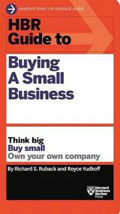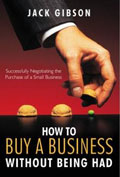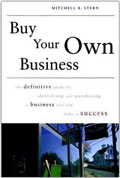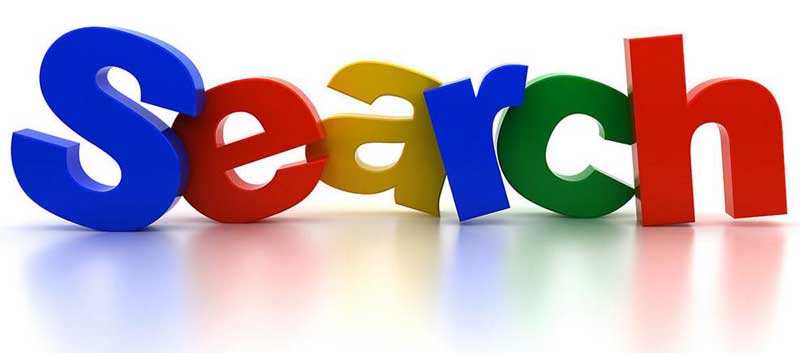
Search the Business Listings
The contents of each field must be found for results to be returned.
We recommend starting your search with a single keyword and no category;
or else search on a single category but do not specify any keywords.
Read the
 tips
tips  alongside the filter boxes for guidance.
alongside the filter boxes for guidance.
| Tip # 1 | Start off by searching for one word in the First Keyword box. Leave all other boxes empty (except for the R500m in Max. Price) | |
| Tip # 2 | Alternatively, leave all the keyword boxes empty and select an Industry for the type of business that interests you. (Remember to leave the R500m in Maximum Price.) | |
| Tip # 3 | Only if the above searches leave you with too many results should you consider including a second keyword or trimming down the maximum price value. |